Your digital presence is no longer optional. A well-designed website remains the core of any online strategy, even in a landscape dominated by social media and external platforms. Your website is not a “catalogue”: it is a strategic asset that communicates who you are, attracts clients and supports the growth of your business.
This guide walks you through the essential steps to create —or redesign— a professional website. From defining your objectives to understanding the full process of design, development and maintenance, we explain how we approach projects at Mindset Digital.
What You Need Before Building a Website
A strong website starts long before any design work happens. It requires strategic clarity, audience understanding and a clearly defined content and brand structure. These are the foundational pillars.
1. Define the Goal of Your Website
Your main goal shapes everything: structure, design, navigation and the content strategy. Examples include:
- Lead generation: forms, calls-to-action and conversion-oriented pages.
- Brand positioning: polished visual design, storytelling, corporate sections.
- Online sales: eCommerce structure, optimised product pages, streamlined checkouts.
Without a clear objective, a website becomes unfocused and difficult to optimise.
2. Understand Your Target Audience
Different audiences expect information to be presented in different ways. A technical profile will want detailed specifications; a general audience will need clarity, simplicity and visuals.
Knowing who you are speaking to determines tone, structure and content.
3. Prepare Your Brand and Visual Assets
Your designer will need your style guide: colours, typography, logos, iconography and visual principles. If you don’t have one, we can help you create it. A coherent, attractive website always starts with a clear identity.
4. Define the Basic Content Structure
You don’t need your final texts yet, but you do need a content map:
- Main sections
- Page types
- Approximate length
- Format (text, bullet points, images, video, etc.)
Without this structure, design becomes a process of improvisation and patchwork.
The Process of Building a Website
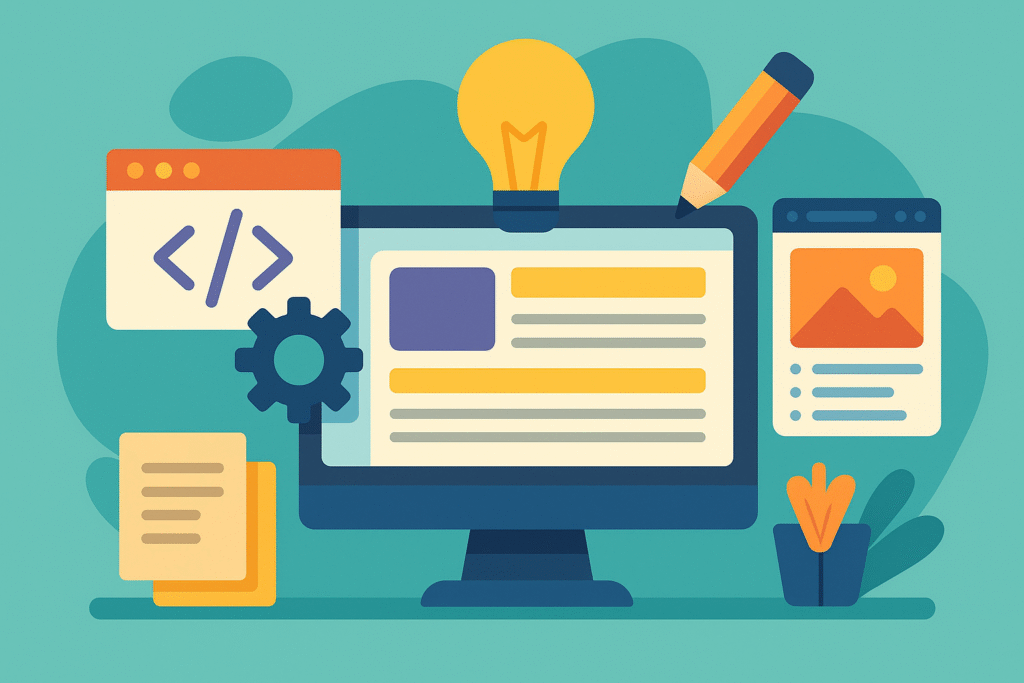
At Mindset Digital, we follow a clear and structured method to ensure efficiency, clarity and strong results.
1. Detailed Brief
This document defines the scope and eliminates ambiguity. Its purpose is to:
- set clear project requirements,
- estimate the budget accurately,
- guide the design and development teams throughout the project,
- reduce unnecessary meetings by answering recurring questions upfront.
2. Analysis and Structural Proposal
Based on the brief, we create a conceptual map of the website: navigation, pages, sections, logical relationships and technical requirements. From this we develop:
- the site architecture,
- a clear sitemap,
- the final budget,
- a GANTT with timelines and dependencies.
3. UX/UI Design
Before writing a single line of code, we design mockups and prototypes using tools like Figma, Sketch or Adobe XD. This allows us to:
- visualise the site before development,
- adjust design and user experience,
- test user flows,
- make decisions quickly with no technical cost.
If your final content isn’t ready yet, we use placeholder (“lorem ipsum”) text, always defining the approximate length to avoid future redesigns.
4. Development
We build the website using the most suitable technologies: custom WordPress, WooCommerce, custom development, API integrations, automations and more.
At this stage, structural changes should be avoided. Changing the “blueprints” mid-construction leads to delays and extra costs.
5. Testing, Adjustments and Launch
Before launching the website, we conduct:
- functionality tests,
- performance checks,
- accessibility validation,
- security reviews,
- full verification of all brief requirements.
After the final adjustments, we publish the site and ensure everything works correctly.
Key Considerations Throughout the Project
Timelines and Dependencies
There is no “standard duration”. A website can take one month or six, depending on:
- project complexity,
- the quality of the initial analysis,
- speed in delivering content,
- third-party integrations,
- scope changes.
Design Flexibility
During the design phase, we can adjust styles, colours, graphics and overall direction. However, major structural changes should be avoided, as they require revisiting earlier project phases.
I Already Have a Website — What Now?
A website is not something you launch and forget. It requires maintenance, updates and an ongoing visibility strategy.
Website Maintenance
We offer maintenance plans that include:
- monitoring,
- security updates,
- technical optimisation,
- backups,
- evolutionary improvements,
- performance reports.
SEO and Digital Marketing
After investing in design and development, the next step is to drive visibility. Our SEO team helps you improve your rankings, performance and acquisition of qualified traffic.
A well-built website deserves to be discovered. We help you make that happen.
Frequently Asked Questions (FAQs)
It depends on the scope: number of pages, integrations, design level and technical complexity. A basic corporate website may have a moderate cost, while a more advanced project such as an eCommerce or multisite requires greater investment. The most important factor is the clarity of the brief.
There is no universally “best” option. WordPress is ideal for flexible and scalable websites; Webflow excels in speed and animation design; custom development is perfect for complex business logic or specialised integrations. The choice depends on your goals and technical needs.
The most common issues are delayed content delivery, late structural changes, unresolved questions in the brief and a lack of a clear internal decision-maker. When these points are covered, projects move much faster.
A professional design integrates aesthetics, functionality, information architecture, user experience, performance and brand coherence. Amateur designs tend to focus only on visuals or rely on templates without strategic thinking.
It depends on the scope. A 5–8-page corporate site may take a few weeks if content is ready. An eCommerce or a project with integrations may take months. Preparation has more impact on timing than development itself.
Speed, accessibility, responsive design, functional forms, proper indexation, basic SEO tagging, legal compliance and cross-browser tests. A thorough review prevents post-launch issues.
Yes. CMSs, plugins, frameworks and databases require continuous updates. Without maintenance, a site can become slow, insecure or incompatible with newer software versions.
Only in very low-competition niches. In most sectors, SEO is what transforms a website into a real visibility and acquisition asset. Design and development are the foundation —SEO makes the project grow.


